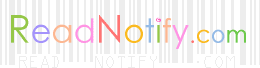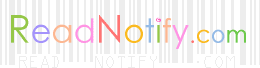- Information about our services
Have you ever wondered if your email got through?
Well now you can find out.
- What is it?
ReadNotify is a service to tell you when mail you've sent gets read. No
downloads or plugins are needed because it works with just about everyone's
existing email.
- Does ReadNotify do anything else?
Yes- lots: If your email is forwarded to
someone else, we can usually tell you this as well. In many cases, we
can tell you how long your recipient actually spent reading your mail,
and how many times they opened it and re-read it as well. If your
email gets published somewhere without your knowledge, you can usually
find this out, and where.
- How does it work.
After typing your email, but before clicking
send, add ".readnotify.com" onto the end of your recipient's email
address: for example - drakecn@yahoo.com.readnotify.com
This directs your email to pass through our servers where we assign it
a tracking code. When your email gets read, the tracking code comes
back to our server with the date and time, so we can let you know it
that it got there.
- How do you tell me when it got there.
You can log in to our web site where you can
view a list of your sent emails and the details about when they were
read.
Optionally, we can email you this information so you find out the next
time you check your email.
Additionally, for urgent messages you can elect to receive an SMS
alert on your cell phone or pager the moment your email is opened.
Additional features are being added all the time. Please use our
feedback form if you have specific suggestions.
- How much does ReadNotify cost.
Please visit our payment page for our current prices.
Personal friends of ReadNotify.com employees may be eligible for free
membership, as may anyone who can offer worthwhile support which helps
us. Please use our feedback form if you think you fall into this
category.
* please read our acceptable use policy.
* prices are in US Dollars, but may vary slightly due to international currency rate fluctuations.
- My email software has "Return Receipts" - why should I still use ReadNotify?
"Return Receipts" almost never work. The vast
majority of all email software and users in the world do not support
Return Receipts. The few that do have usually disabled these by
default. In the rare case that you send mail to someone who can
support Return Receipts, they get prompted with a rude and intrusive
message asking them to tell you that they read your mail, with the
default action suggesting they cancel the notification.
With ReadNotify - you get to choose how or if your recipient gets
prompted to let you know they read your mail. The default action
which you can change at any time is to always tell you when they have,
and to let them know you asked. We even support traditional Return
Receipts if you want to use them.
- What are "Message Disposition Notifications" MDNs
Another word for Return Receipts (see above)
- What are "Delivery Service Notifications" DSNs
This is a feature some mail servers support
which lets you know when your email arrived in the mailbox of your
recipient. They give no indication whether or not a message will be
opened or even downloaded - just that it got delivered (or not). If
you've ever sent a message to a wrong address and had it "bounce" back
to you - this is an example of a DSN.
- Do you read my email.
No, never - See our privacy statement.
- Is my email address safe with you? Will I get spammed?
Your email is completely safe. We never send,
allow, or support any spam of any kind, and we never give out our
email lists for any reason. See our privacy statement and our
terms of service for full reassurance.
Click here to jump up to Information (Top of Page)
- Options available to users
Individual ReadNotify users can:-
- Select any number of different email aliases to use with the Service.
- Choose to receive Read Notifications:
- by Email;
- the moment an email is first opened, or
- the moment an email that was opened gets closed again (your
notification will additionally include the amount of time spent reading
the email (if available) in this instance), or,
- after any user-selectable number of hours (your notification will
include how long your message was read for (if available), and if it was re-opened or
forwarded to someone else within the number of hours you select.)
- by Cell phone SMS messages or on your Pager.
- with similar options to the above.
- note: ReadNotify reserves the right to charge extra for this facility in future.
- on a personal web page on our web site
- This is a dynamic constantly live-updated page listing the complete
history of all your emails sent through ReadNotify.
- Details of the dates and times that email was opened are provided,
conveniently converted to your own time zone for easy reference.
- Length of time emails were read for each time they were opened is usually also available.
- You can sort and search this list in many ways.
- You can erase sent messages from this page at any time, or not store
any there in the first place if you choose.
- future Read Notifications may be available on ICQ or other instant
messaging services.
- Select what kind of messages, if any, to show their recipient that their
email has a Read Notification in it.
- Choose to enable Delivery Service Notifications (DSN's) as well.
- Ask for Message Dispositions (MDN's, or otherwise known as traditional
Read Receipts)
You can Sign Up here for a free trial of ReadNotify and experience
everything first-hand. Your free trial is limited to 5 emails only, but
otherwise includes unrestricted access to all facilities enjoyed by our other
subscribers.
Click here to jump up to Information (Top of Page)
Home
Log In
Log Out
Information
Options
Sign Up
Registration
Your Messages
Quick Send
Change Settings
Terms and Conditions
Privacy Statement
FAQ
Lost Password
New Graphic Site
Contacts

| |